In this tutorial lets assume that a rest service's performance needs to be measured against the target goal. In order to ensure that the service performs adequately, the (fictitious) product managers have defined the following performance requirements
- The service on average will have 50 clients using it and each client interacts with the service once every second
- The minimum response time of a method in the service is 300 msec. The maximum response time is 500 msec
- The service will have a peak workload from 10 AM - 1 PM. A maximum of 100 clients is connected to the service at this time.
- The service will be up 24 hours a day.
- Every 2 hours, the clients will connect the route guide service
In order to test this requirement
The service on average will have 50 clients using it and each client interacts with the service once every second
let's create a standard load test scenario. Please see Load Test Scenarios for a description of the various test scenarios
- Create the Performance Test. In the "Client Type" dropdown list, select REST.
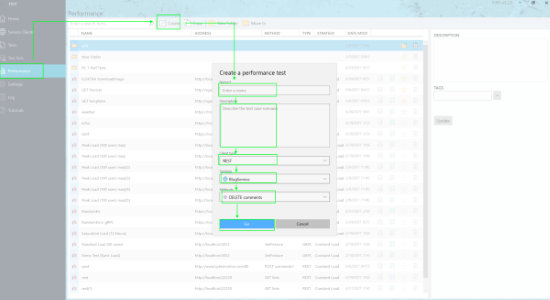
- Configure the test with 50 Virtual users and Invoke Interval of 1 sec (or 1000 msec). Let's say the test runs for 30 mins (or 1800 seconds)
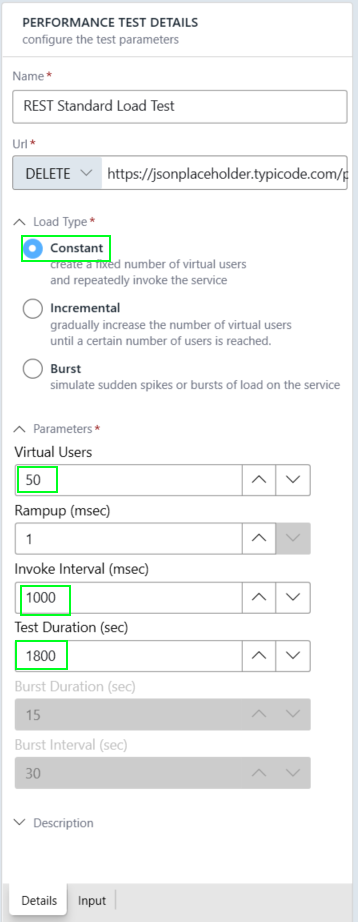
Note: Rampup is configured for 1 msec to ensure that the virtual users are created almost all at once.
- Click the Input tab to configure the HTTP headers and body (if any)
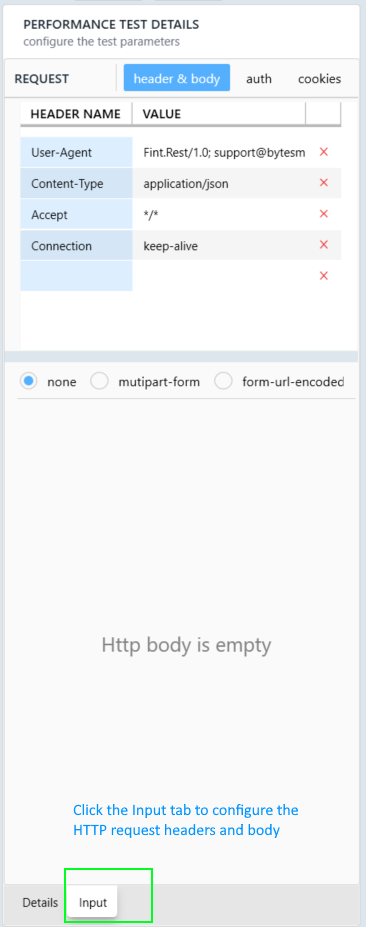
- Now you're ready to run the test! Click the run button (
 )
)