In this tutorial we'll see how to create a functional test case for your REST service. Test cases allows you to save the responses and ensure that there is no regression in the functionality of the REST service
STEPS:
- Discover a REST service. Please see the Getting Started tutorial on how to do this
- Navigate to the Tests menu and click on the Create button. Select REST, then select the service and method to be tested
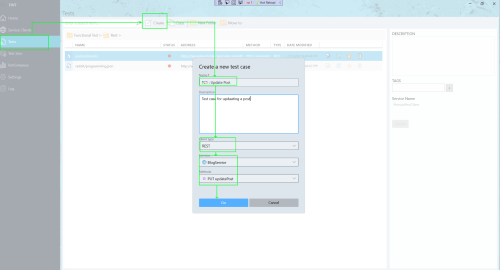
- Click GO. This will create the test case and automatically open it. Below are the main section of a test case

- Click the Run Button
 to execute the test case.
to execute the test case.
- The actual response (headers + Body) will be compared against the actual response. The test result (Pass or Fail) is automatically set depending on the output of the comparison
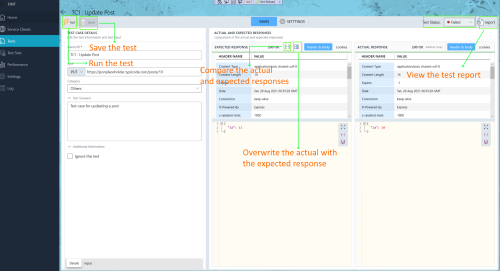
If the test fails, it useful to find out why, Clicking on the Compare button will bring up the comparison dialog shown below
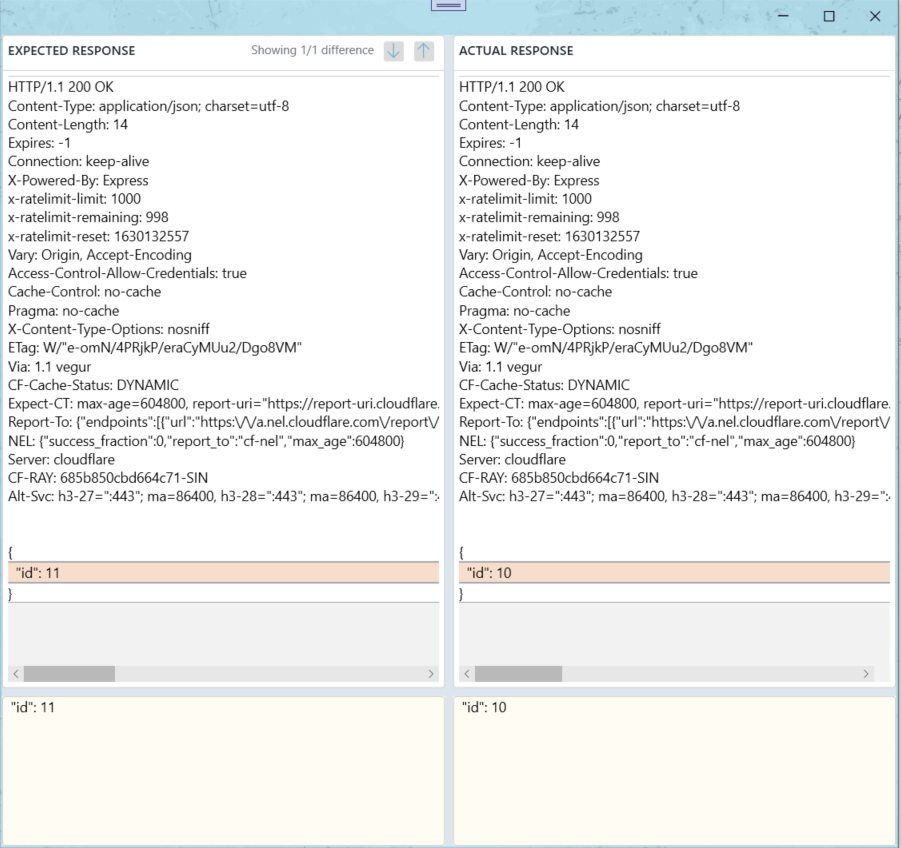
That's it. Quite simple eh?